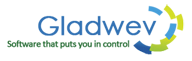Export Mac Mail to Outlook for Mac and Windows
February 9, 2020There are only two methods of importing Thunderbird to Outlook:
- You either use a dummy email account as an intermediary to move data across the clients
- Or, use a third-party converter to convert the file formats so data can be exported through them.
Import Thunderbird to Outlook
#1 Method
The first method requires no other application from third-parties, except an email account that supports IMAP, like Gmail. But other than that, there are no benefits in manually transfering your emails through servers. The process takes too long and can be overwhelming.
#2 Method
The second method – through a file converter – requires a third-party application that can convert the Thunderbird files to PST for MS Outlook . Then simply import them into Outlook.
Regarding performance, data safety, and efficiency, the second option is better without a doubt. But the only question is, which converter to pick from the sea of dozens of such converters?
The answer is simple – “Mail Passport Pro.”
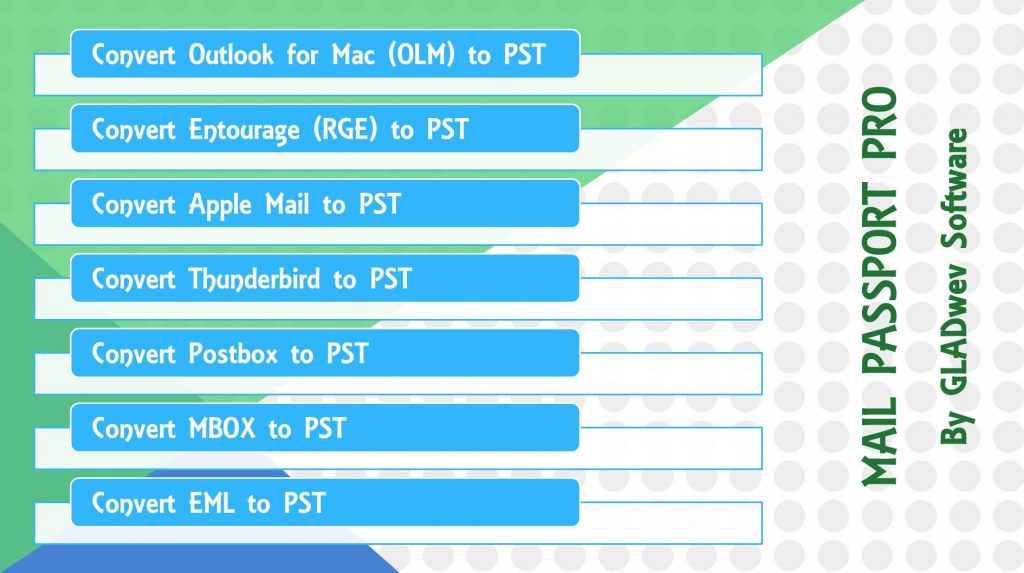
Why is Mail Passport Pro the finest tool for this?
Gladwev Software has a large product lineup to show for their expertise in email migration. Their tools vary from the common approach in dealing with the crucial emails, and in doing so, they get rid of the usual complications many face. “Mail Passport Pro” works in the same way.
It removes the burdern of archiving emails in Thunderbird any other format. You can work with the native database folder (called ‘Profile’) directly.

How to Import Thunderbird to Outlook
Time needed: 10 minutes
Here’s a short tutorial to show you how it works. Notice the simplicity it has to offer:
- Get ready your Thunderbird Data
First move your Thunderbird database to your Windows PC (Since “Mail Passport Pro” works on Windows platform). If Thunderbird installed on your system, then no worry. It will auto detect and load for conversion.
- Install and Launch
Start “Mail Passport Pro” from your “Applications” (after installing it)
- Select ‘Thunderbird” as a source
From the dropdown menu, choose ‘Thunderbird’
- Load data into it
Browse to your database and select it. Or you can also use auto load option, if you are working on same system.
- Optional Settings
All folders inside the database are selected for conversion by default. You can manually un-tick any that does not need migrating
- Click on ‘Convert’
Click ‘Convert’ and wait while the tool converts all your selected folders to Outlook compatible PST files.
- Last Step
Lastly, you are free to import those PST files to Outlook. PST format also works in Mac version of the client.
Other than its native support for converting the ‘Profile’ database as opposed to archived files and the simple procedure you saw above, the tool also brings unprecedented accuracy in handling the information.
Once the files are converted, you can open or import them to Outlook and notice how every email, folder, and all other items are exactly as they were in Thunderbird. There are no contradictions or inconsistency with the data or the structure. Many contemporary and basic converters are weak in offering secure conversion for several data-types like headers, attachments, images, and the overall architecture of the data. You can try the free trial version to transfer Thunderbird to Outlook for Windows or Mac.
Free “Mail Passport Pro” version
The free version is available to download below. Get the setup file (*.exe) and install. The tool begins working in the free version right away, letting you convert ten items from each folder. Find out how everything fits your requirements.
Read and download at https://www.mailpassportpro.com/
Register for the paid license whenever you feel comfortable, which converts unlimited emails. Commercial license will also let you install it on multiple computers.